如何架設「node.js」在「Server 2012 R2」的「IIS」服務器平台?
在「Google」找到「Github」有一位好心老外提供「iisnode」套件,需要滿足以下條件,「iisnode」即可架設成功。
1. 新增 角色「IIS」
2. 新增 功能「.net Framework 3.5」、「.net Framework 4.5」(其餘皆採用預設值)
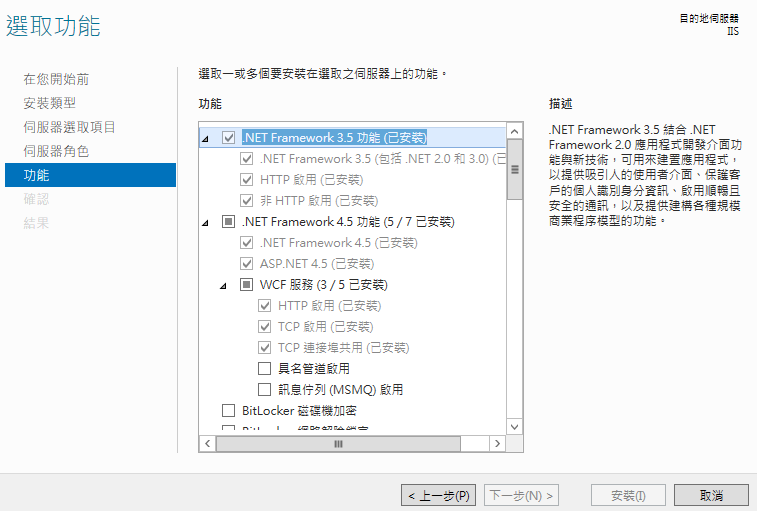
3. 安裝「IIS URL Rewrite 2.0」(非必要)
4. 安裝「Node.js」主程式,「x86」或「x64」
5. 安裝「iisnode」,「x86」or 「x64」
6. 執行「%programfiles%\iisnode\setupsamples.bat」(最高權限),配置「IIS」站台
7. 開啟「IIS」瀏覽「http://Localhost/Node」
在「Google」找到「Github」有一位好心老外提供「iisnode」套件,需要滿足以下條件,「iisnode」即可架設成功。
1. 新增 角色「IIS」
2. 新增 功能「.net Framework 3.5」、「.net Framework 4.5」(其餘皆採用預設值)
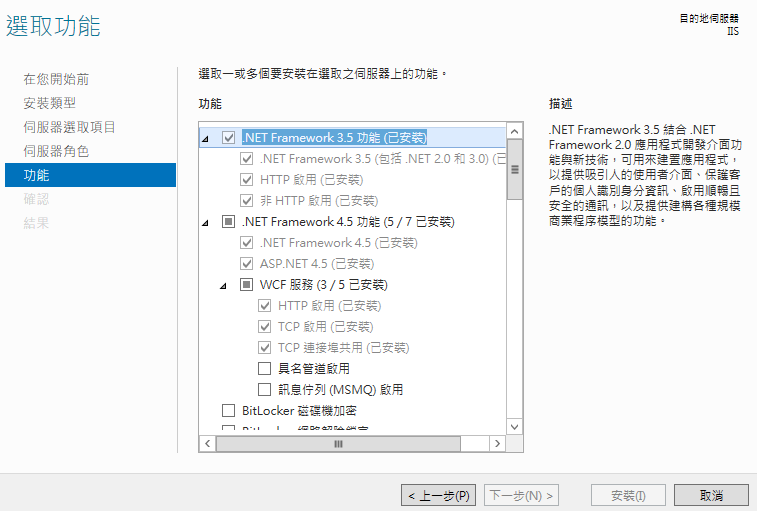
3. 安裝「IIS URL Rewrite 2.0」(非必要)
4. 安裝「Node.js」主程式,「x86」或「x64」
5. 安裝「iisnode」,「x86」or 「x64」
6. 執行「%programfiles%\iisnode\setupsamples.bat」(最高權限),配置「IIS」站台
兩次「Enter」就會自動「跑完」
7. 開啟「IIS」瀏覽「http://Localhost/Node」
點選「任意」Node.js 腳本
成功顯示出來,就表示完成
檢查「IIS」配置「node」站台,會發現「網站」根目錄放在「C:\Program Files\iisnode\www」您可以自行調整
如果發現執行「Node.js」失敗,檢查「IIS」站台 =>「模組」
是/否「註冊」iisnode.dll
「Git Hub」-「Hosting node.js applications in IIS on Windows」
「The Will Will Web」-「如何在Windows作業系統安裝 Node.js 執行環境 (WebMatrix)」
「The Will Will Web」-「如何在Windows作業系統安裝 Node.js 執行環境 (WebMatrix)」





















沒有留言:
張貼留言